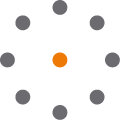FAQ’s
Have questions? We’ve got answers!
Feel free to get in touch to discuss.
What’s the difference between fibre broadband to leased line connectivity?
BT ISDN cut-off, what does this mean for my business?
ISDN networks are being switched off in 2025, so if you want to keep your telephone access you will need to transfer to a VoIP phone system and remember it’s not just your phone services you need to think about. It’s everything else that currently uses the old phone network, all your non-voice services connected to PSTN or ISDN lines. Things like alarms, EPOS machines, door entry systems, CCTV, and faxes.
Whether you run a small business or a big one, GBIS Communications has what you need, not only to keep your business connected during the switch off but also to help future-proof your business communications.
Can I port my existing number to a VoIP system?
On the contrary, you’ll be able to keep your current numbers, if you want to. It’s an opportunity to review your numbers and think about whether you still need them all.
One of the big advantages of digital systems over traditional landlines is that you can have the same number on multiple devices, wherever you are. So, customers can ring your office number and you can answer the call literally anywhere you can get an internet connection. You’ll never miss a call again.
How do I reset my router to factory settings?
Locate the small reset button on the back of your router. Using a paperclip or pin, press and hold the button for 10 seconds. Note that this will erase any custom settings, so you may need to reconfigure your WiFi network afterwards.
How do I improve my WiFi signal?
Ensure your router is placed in a central location in your premises, away from thick walls or large metal objects that may block the signal.
What should I do if my connection is slow?
Check the number of devices connected to your network. If multiple devices are streaming video or downloading large files, this can slow your connection. Disconnect any unnecessary devices or pause any large downloads.
How can I test my internet speed?
Use a trusted test tool, such as https://www.speedtest.net/ to check your connection speed. Make sure to test both over WiFi and with an Ethernet connection to identify if there are WiFi issues.
.
What can I do if I'm experiencing internet problems?
If you're facing issues with your internet connection, try these steps to resolve the problem:
Restart Your Modem and Router:
A simple restart can often fix many connection problems. If you have both a modem and a router, restart both devices.
Check Your Cables:
Ensure all cables are securely connected to both your router and devices. Loose or disconnected cables can interrupt your connection.
Move Your Router:
Place your router in a central, unobstructed location for better signal strength.
Check for Service Outages:
There may be an outage in your area affecting your connection. You can check for service updates https://downdetector.co.uk/
Reset Your Network Settings:
Resetting your device’s network settings can help resolve issues that may be preventing a stable connection.
Restart Your Computer or Device:
Restarting clears temporary cache and resets configurations that may be interfering with your internet connection.
Update Network Drivers and Firmware:
Make sure your devices have the latest firmware and drivers installed for optimal performance.
Use a Wireless Repeater or Extender:
If your devices are far from your router, consider using a wireless repeater to improve signal strength in areas with weak WiFi.
Consider Upgrading Your Router:
If your router is outdated, it may not support the latest wireless standards, affecting your connection speed. Upgrading to a newer model can improve performance.
What’s the difference between WiFi and the internet?
WiFi and the internet are often confused, but they refer to different things:
WiFi is a wireless technology that allows devices like smartphones, laptops, and tablets to connect to a local network without using cables. It lets your devices communicate with your router.
The Internet is the global network of connected computers and servers that allows you to access websites, stream videos, send emails, and more.
Essentially, WiFi provides the connection between your device and your router, while the internet is the larger network your router connects to. You can have WiFi without internet access if your router is disconnected from your internet service provider (ISP).